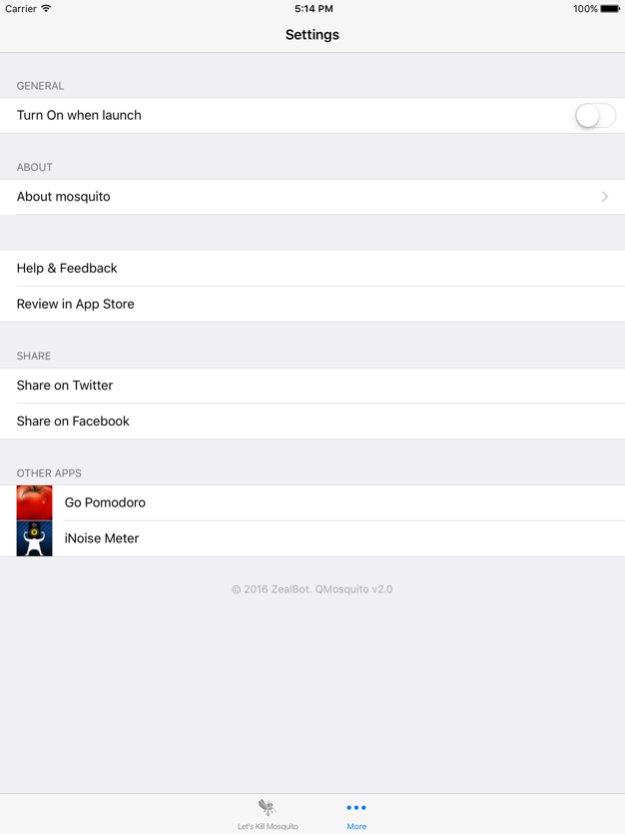Q Mosquito 2.0.1
Continue to app
Paid Version
Publisher Description
How many times have you bitten by mosquitoes during your last camping trip or any outdoor activities? Our app has been proven that the most simplest and yet most effective and safety method to repel mosquito.
Thanks for all your supports. This week, we are running a LIMITED OFFER.
It is best to use during traveling, camping or any outdoor activities. Our app protects people from bites and getting infected by spreading diseases such as West Nile virus, yellow fever, arboviral encephalitis and malaria.
” Best Mosquito Repellent App “
“ #1 in many countries iTunes App Store Medical Category! ”
” Thank to the app. It effectively gets rid of all the mosquitoes attack over my baby legs and face at night. “, a mother of 2.
Simple Using Method:
Just turn on the switch, it will generate a high-pitched frequencies through the speaker that couldn't be heard by normal person. The frequencies will repel all the mosquitoes nearby in no time.
Buy This App Now to say no more to mosquitoes bites!
Write to us and give us more feedback, we will keep updating the app. Thanks.
Sep 12, 2016
Version 2.0.1
This app has been updated by Apple to display the Apple Watch app icon.
+ update latest images
About Q Mosquito
Q Mosquito is a paid app for iOS published in the Health & Nutrition list of apps, part of Home & Hobby.
The company that develops Q Mosquito is Zork Networks. The latest version released by its developer is 2.0.1.
To install Q Mosquito on your iOS device, just click the green Continue To App button above to start the installation process. The app is listed on our website since 2016-09-12 and was downloaded 6 times. We have already checked if the download link is safe, however for your own protection we recommend that you scan the downloaded app with your antivirus. Your antivirus may detect the Q Mosquito as malware if the download link is broken.
How to install Q Mosquito on your iOS device:
- Click on the Continue To App button on our website. This will redirect you to the App Store.
- Once the Q Mosquito is shown in the iTunes listing of your iOS device, you can start its download and installation. Tap on the GET button to the right of the app to start downloading it.
- If you are not logged-in the iOS appstore app, you'll be prompted for your your Apple ID and/or password.
- After Q Mosquito is downloaded, you'll see an INSTALL button to the right. Tap on it to start the actual installation of the iOS app.
- Once installation is finished you can tap on the OPEN button to start it. Its icon will also be added to your device home screen.